The South Carolina Public Service Commission’s Docket Management System (DMS) is a searchable file database that houses all dockets and filings made before the PSC. The DMS offers a myriad of search options for Docketed and Non-Docketed Items; provides detailed information on docket submissions and associated files; and houses information on the Commission’s calendar of events as well as all orders issued by the commission. The PSC has created training modules to help stakeholders learn how to effectively and efficiently use all of the DMS’ features.
To get email alerts, CLICK HERE
To receive text alerts from the Commission for Commission Business Meeting Agendas:
Text: PSCAGENDAS
To: 39492






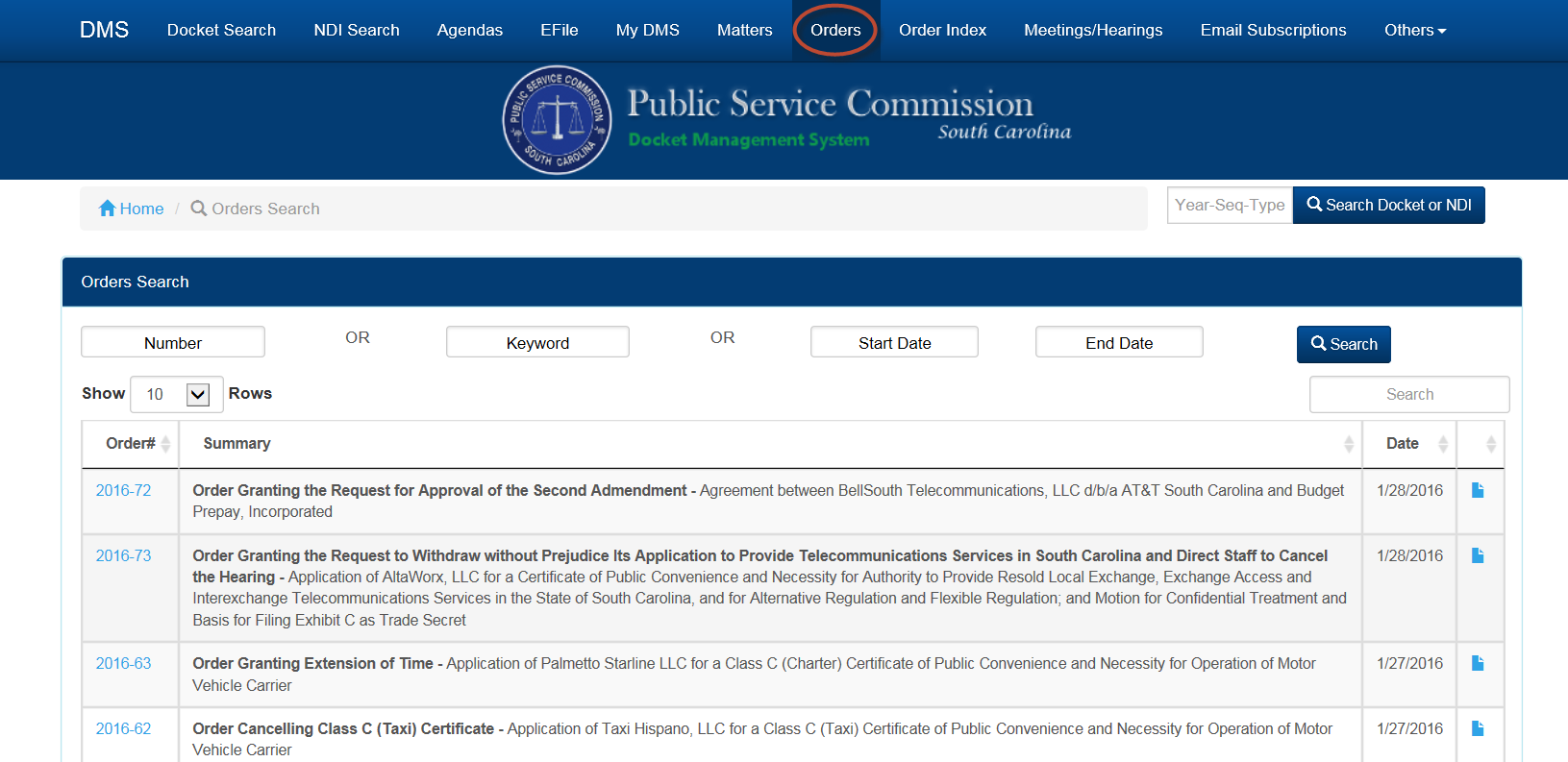
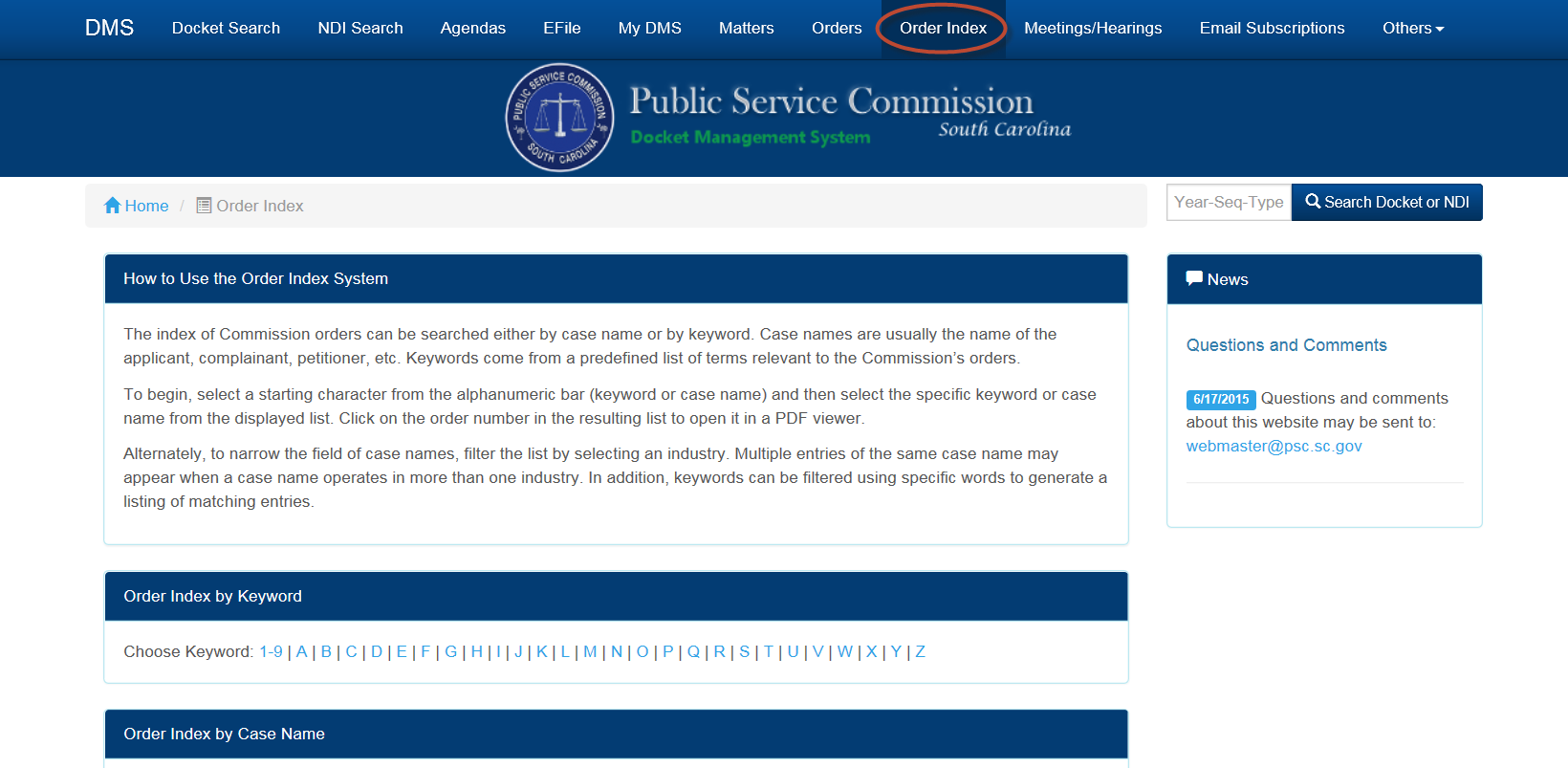
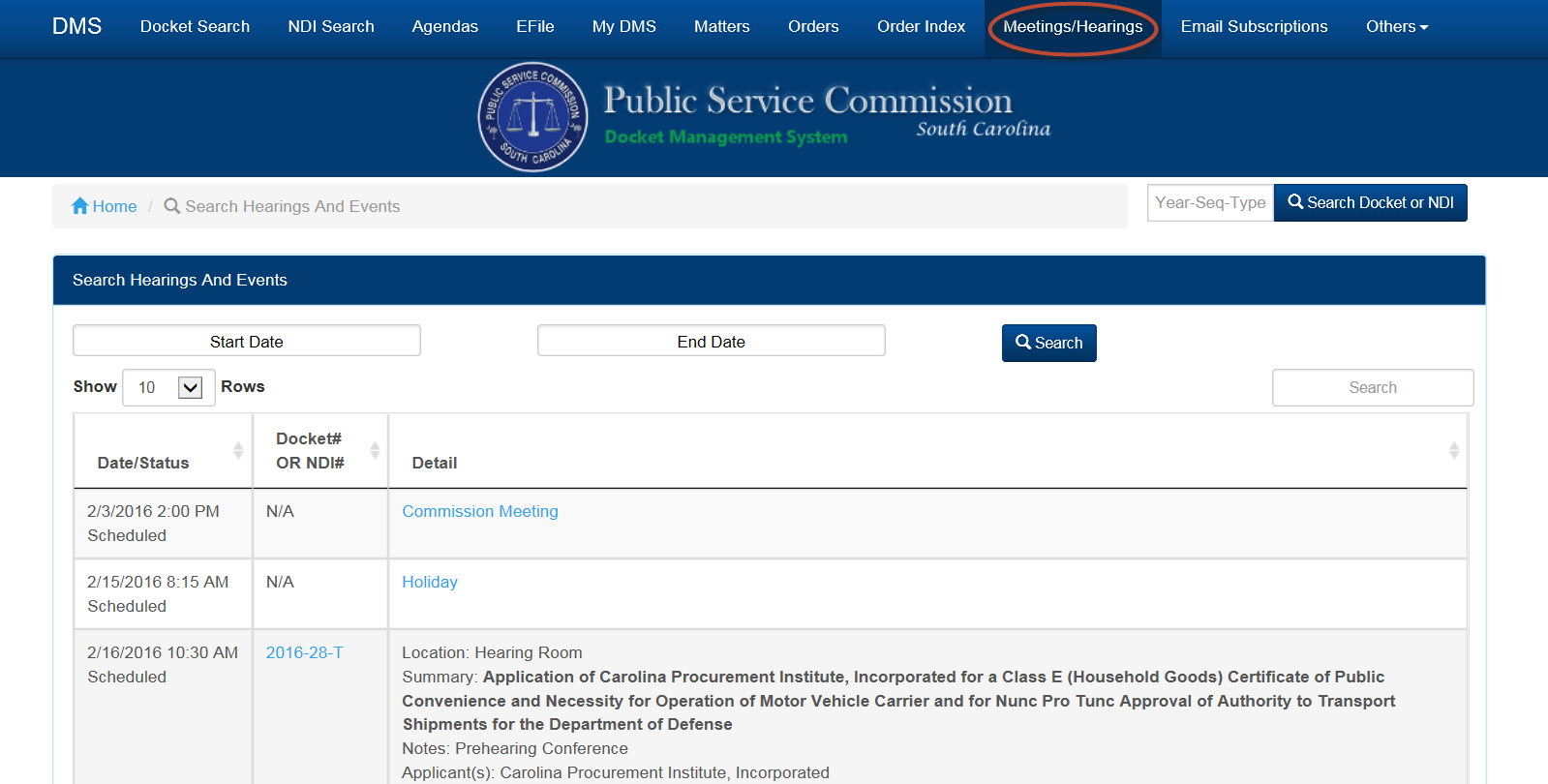

Docket Search:
A docket is a record of filings made in a case. The docket search page allows a user to search for a docket through a number of avenues. You can use one or all of these options to find the item you’re looking for.
NDI:
Non-Docketed Items (NDI) are matters that do not require an official docket number because the case is not contested; typically, Allowable Ex Parte Briefing requests are assigned an NDI number. The NDI search functions the same as the Docket Search page.
Agendas:
The Agendas page displays the Commission’s scheduled Business Meetings dates and times, as well as a link to the available Agendas for those dates.
EFile:
The E-File feature allows certain users, such as attorneys licensed to practice law in South Carolina, to electronically file documents with the Commission.
My DMS:
My DMS is a system that allows users to accept Orders and other matters served electronically (Eservice), and to track a user’s history of electronically served matters.
Matters:
Matters are individual filings made in a case, such as an Application or Commission Notice. The Matters link takes you directly to a page that lists all the Matters added to the DMS for that particular day. From this page you can search Matters by date and then filter your search by type of Matter (example: Directive, Order, Request, etc.)
Orders:
The Orders page automatically displays the Commission’s most recently issued Orders. You can search for an order by Order Number (if known) or by date. You can filter your search by type of Order, such as an order granting a certificate.
Orders Index:
The Order Index System is a database of Orders issued by the Commission. The System allows users to search by Keyword or by Case Name. When searching by Case Name, the System also allows you to filter by Industry.
Meetings/Hearings:
The Meetings/Hearings link takes you to the Commission’s Calendar of scheduled events. The Calendar has many features, including search/filter and sort options.
Email Subscriptions:
Email Subscriptions allow a user to sign up to receive email subscriptions for the Commission’s Daily Activity Report, and the ability to manage them. The Daily Activity Report lists all daily matters and orders posted to the DMS.

